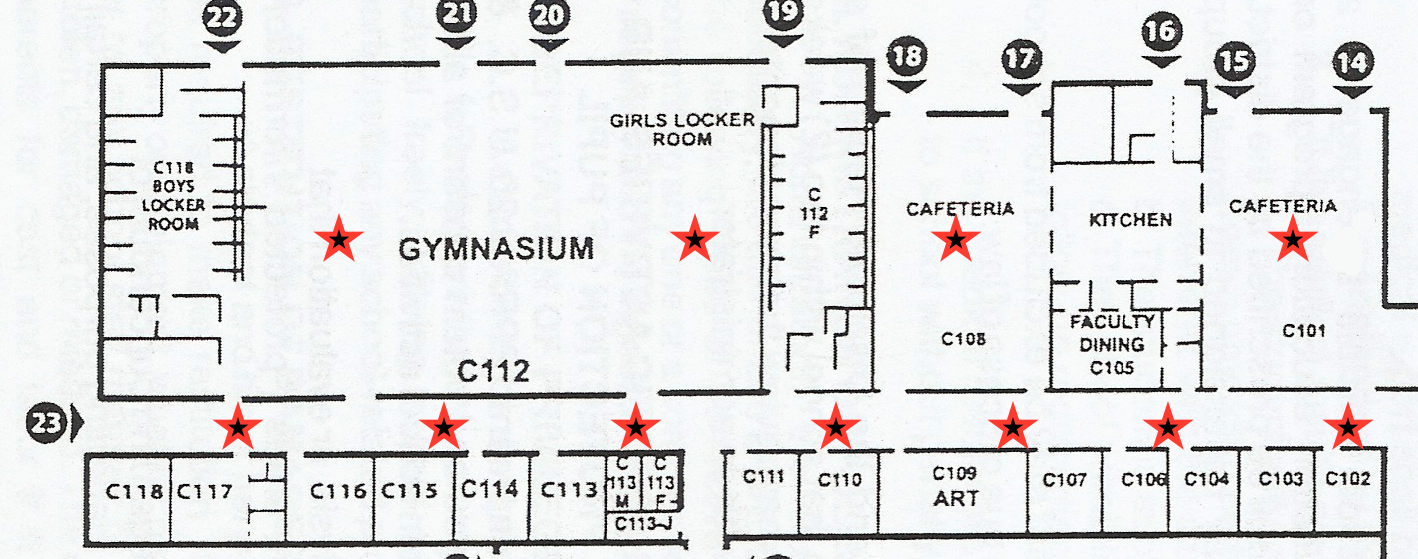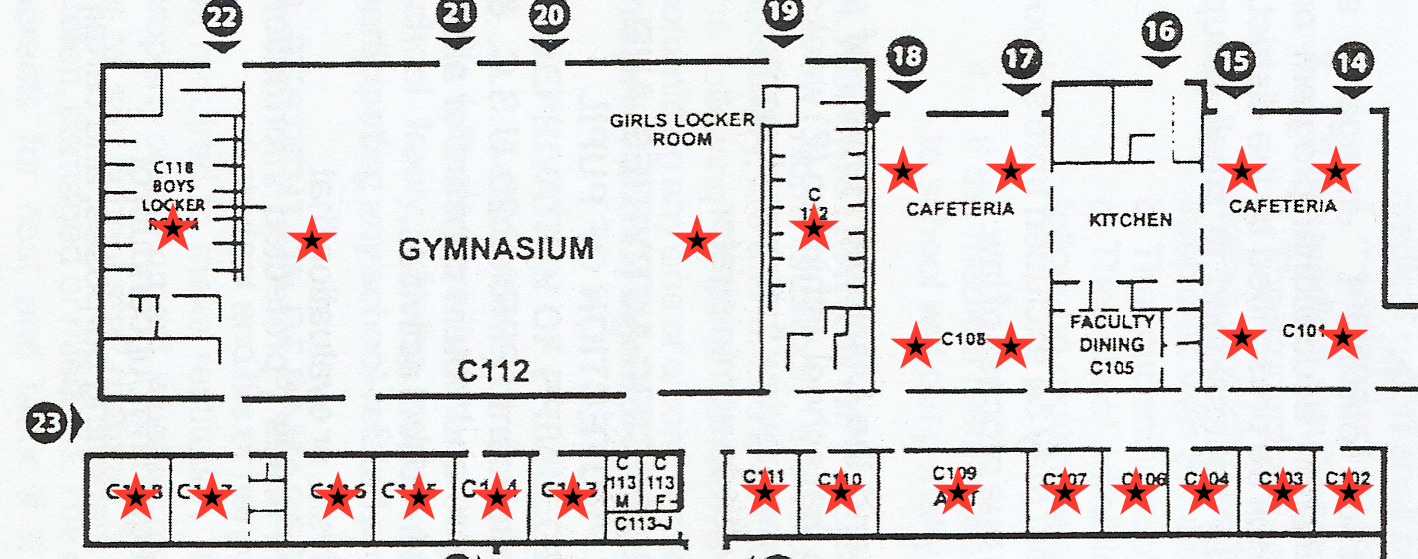Is your network built for 1:1 devices?
Don't bother spending all that money on your 1:1 devices if your wireless network isn't ready. Nothing will kill the enthusiasm and goodwill towards your initiative faster than a wifi system that can't keep up.
I’m going to discuss a few of the considerations I’ve found important in the couple of large deployments I’ve managed in two separate posts.
The first part of this series will deal with the two types of coverage models you can choose from to install your access points. The second part will discuss some of the more technical aspects of tuning and tweaking you can do to really optimize your network for best performance.
First - let’s be clear - I am not a full fledged, wireless radio engineer - I can’t tell you what the RSSI or signal to noise ratio is for a particular access point or system. I’ve had plenty of help from my vendors when I needed that level of detail.
I can, however, make some practical suggestions on optimizing your wifi deployment based on my experience over a decade of managing several large scale systems. I’ve designed and installed systems that covered a 600,000+ square foot multi-floor hospital, (including mobile 3G cellular hotspots in paramedic trucks, and 7 remote offices), to a 350,000+ square foot, 1/4 mile long high school. Both were completely different in coverage types, methodologies, and goals, but both dealt with similar challenges as well.
I'd also be remiss if I didn't mention all the help I've received from my wifi vendor over the years. In both cases, I've selected Aruba Networks hardware and haven't been disappointed with the software, hardware, or service. i can honestly say that they have always aimed to educate first, and never upsell or talk down about other vendors. The team members I've dealt with here in the Northeast have been top notch, readily available, and willing to come out to add, fix, or tweak at any time, at no charge. I'm smarter about wifi because of their patience and good work. Your milage may vary, but my experiences have been 99% positive. I'm hoping their recent acquisition by HP doesn't screw that up for us all.
Since this site deals with school technology, I’ll focus mostly on the high school implementation. However, I’m going to use the hospital example as well to illustrate some of the differences in deployment strategies that are available to you, as well.
Your first deployment decision is which model will you deploy - coverage or capacity?
In the coverage deployment strategy, your goal is to maximize signal availability in every square foot of space, indoors or out. The hospital installation was a coverage model installation. My goal was to ensure that an individual user or device could receive a useable signal in every nook and cranny of the building.
In this model, your access point (AP) placement was determined by measuring signal strength in various locations, and determining how many AP’s per square foot would result in the desired signal strength. This process is sometimes called a site survey. Using an AP and measurement software on a laptop, you move around, measuring signal strength in various parts of the building, building a map of how the signal travels through your particular walls, ceilings, etc. This data can help you plan out how close or far apart each of your AP's need to be installed to obtain adequate coverage.
Since our goal is to provide uniform coverage, generally this leads to a lower AP count. Depending on the building construction materials and floor plan, you may find you need an AP for every 200-1000+ square feet of space.
What the coverage model does not address (and this is an important distinction in school environments) is the number of devices in one location needing access.
In the coverage model deployment I designed, I had many clients needing signal, but they were more or less uniformly distributed across the building, and moving in more or less random paths. Except in very rare situations, at no time did I have to plan for a great number of clients (20+) congregating in one place.
Now - let’s compare this to the capacity model of deployment.
In a capacity deployment strategy, the goal is to provide sufficient capacity to handle every client's request, even if there are many of them in one location.
In the capacity model, we are concerned with coverage as well - but not at the expense of response time. We want to ensure each device gets an adequate slice of signal and bandwidth so client requests are handled in a timely manner. AP’s are deployed to handle an appropriate number of clients in a location - a classroom, an auditorium, public spaces, or a gym. As I’ll discuss a little later, it also means you will need to make some specific decisions about areas large numbers of people/devices can congregate.
Here are 2 diagrams of the same generic school floor plan with AP’s deployed - first in a coverage model, and then in a capacity model.
Coverage Deployment
Capacity Deployment
As you can see, the coverage model is looking to provide a signal as evenly as possible. In our example floor plan, we are assuming consistent construction materials throughout. The type of building materials, construction techniques, etc. - as well as the frequency of the signal (I will discuss that variable more in part 2 of this series) have a huge impact on the ability of a signal to penetrate your walls. This is where a site survey can be helpful.
The coverage model is cheaper, because it uses less AP’s. However, as I mentioned earlier, it also does not take into account how many devices may be in one spot. Since a single AP has a limit to how many connections it can handle at once, this becomes a serious consideration in areas like cafeterias or gyms - or classrooms.
The coverage model is ideal where there are relatively few devices that congregate in one location at any one time. If you do not have a 1:1 program, but administrators and maybe some teachers have wireless devices and need coverage as they move about the building, then this model will meet your needs in most cases.
This model does NOT transfer well if, at some point down the road, you decide to start a 1:1 program, or even a cart program where a classroom of devices are concentrated in one spot. You can quickly overwhelm the capacity of a single AP with a high number of simultaneous connections.
In the capacity model, you can see a vastly different approach to installing AP’s - one in every classroom, and multiple AP's in spaces where large numbers of devices can congregate. I purposely did not install many AP’s in the gym in this example. I’ll explain why this might be an option to consider in part 2 of this series.
Clearly, this model is more expensive - 11 AP's vs. 26 AP’s for the same square footage. The primary concern in this model is allowing each classroom to have sufficient bandwidth for a large number of devices - if average class size is 20 students, and they all have a device, then each classroom needs to have an AP if you expect them to be responsive. If someone walking down the hallway needs a signal, they will likely pick one up because of the density of the AP’s, but that user is not our primary concern in this model.
I hope part 1 of this series on wireless network installations gave you a good overview of the most common ways to deploy a wireless network. In part 2, I will go into some of the more technical reasons these models differ, and some practical tips on tuning your wifi performance to the get the most out of your investment.